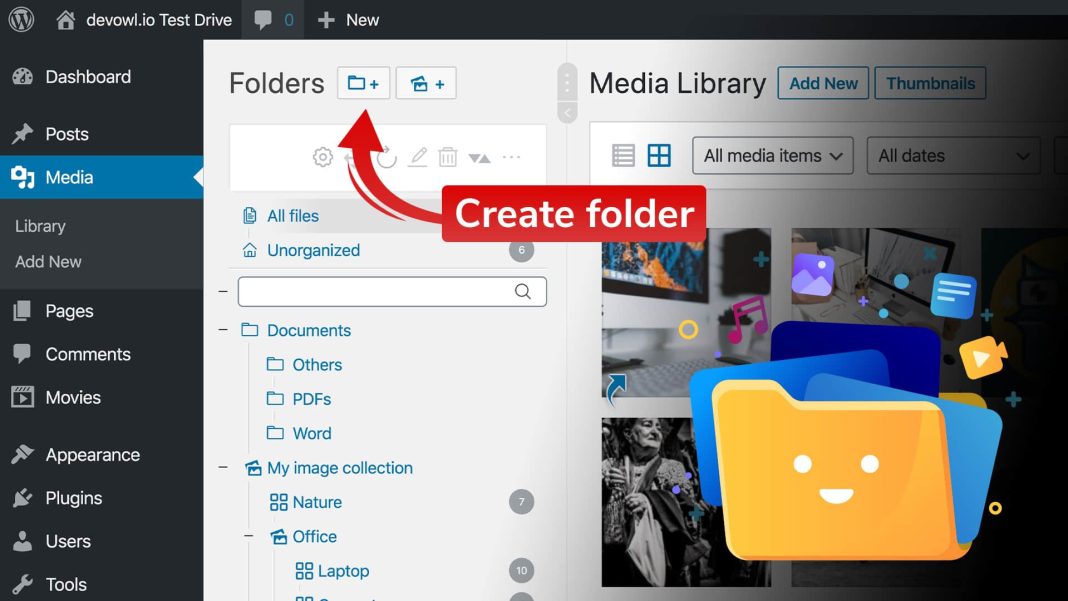The WP Media Folder Plugin
WP Media Folder Plugin stands as a powerhouse plugin for WordPress, revolutionizing the way files and images are managed within the platform. This robust plugin seamlessly integrates with the native WordPress media manager, elevating its capabilities and providing users with an array of tools to efficiently organize, import, and access their media files.
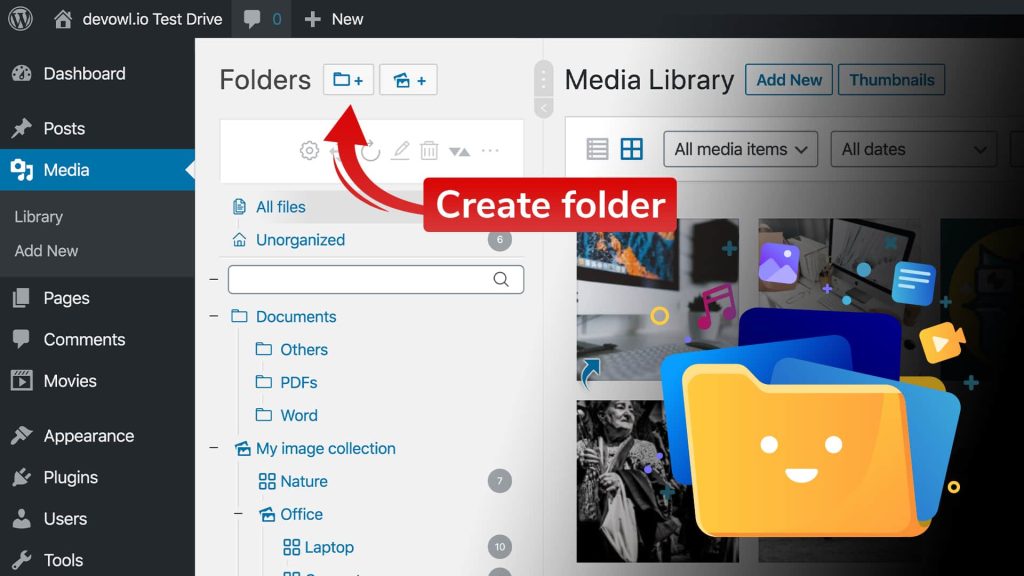
Core Features Of WP Media Folder Plugin:
Efficient Sorting and Ordering:
WP Media Folder enhances the native WordPress media manager by introducing efficient sorting and ordering options. Users can now easily arrange their files and images, streamlining the media management process for a more organized library.
Organize with Folders:
The plugin introduces the revolutionary concept of folders within the media library. Users can now organize their media files into folders, providing a structured and intuitive way to manage their digital assets. This feature is particularly beneficial for those dealing with a large volume of files.
Import Images and Folders:
WP Media Folder simplifies the process of expanding your media library by offering a convenient import feature. Users can seamlessly add images and entire folders to their media repository, saving time and ensuring that all relevant files are readily available.
Quick Start and User-Friendly Interface:
The plugin facilitates a quick start, allowing users to dive into the enhanced media management features without a steep learning curve. The user-friendly interface ensures that both beginners and experienced users can navigate effortlessly.
Gallery Layouts for Visual Appeal:
Elevate the visual appeal of your media library with WP Media Folder’s gallery layouts. Choose from a variety of layouts to showcase your images and files in a visually engaging manner, enhancing the overall aesthetics of your website.
Grant User Media Access:
Collaborate seamlessly by granting user-specific media access. WP Media Folder allows administrators to control which users have access to specific folders, ensuring a secure and tailored media-sharing experience.
Create Multiple Media Folders:
Tailor your media organization to your content needs by creating multiple media folders. Whether you are managing diverse projects or segmented content, the flexibility of WP Media Folder enables you to create a customized structure.
AJAX Navigation for Speed:
Experience lightning-fast browsing with the AJAX navigation feature. This technology enhances the responsiveness of the media manager, providing users with a smoother and quicker navigation experience.
Multilingual Support:
Cater to a global audience with WP Media Folder’s multilingual support. The plugin ensures that users can utilize its features in multiple languages, promoting inclusivity and accessibility.
Flexible Search Engine:
Locate files effortlessly with the flexible search engine. WP Media Folder allows users to quickly find specific files or folders, streamlining the workflow and saving valuable time.
SEO-Friendly Media:
Enhance your website’s SEO by creating SEO-friendly media. WP Media Folder provides tools to optimize file names and metadata, contributing to improved search engine visibility.
Support for Remote Video:
Seamlessly integrate remote videos into your media library. WP Media Folder supports remote video embedding, allowing users to manage and showcase multimedia content from various sources.
Ultra-Lightweight Design:
Enjoy an efficient and lightweight design that does not compromise on functionality. WP Media Folder ensures a smooth user experience without slowing down your website’s performance.
Better File Insertion:
Inserting files into your content is made easier with WP Media Folder. The plugin streamlines the file insertion process, providing a seamless integration of media into your posts and pages.
Multiple Media Views:
Customize your media viewing experience with multiple media views. Whether you prefer grid or list view, WP Media Folder offers flexibility to cater to individual preferences.
Plugin Updates and Support:
Stay up-to-date with regular plugin updates and comprehensive support. WP Media Folder ensures that users have access to the latest features and assistance whenever needed.
File Renaming Capability:
Maintain control over your media library by renaming files as needed. WP Media Folder empowers users with the ability to rename files for improved organization and clarity.
Set Folder Covers for Visual Identification:
Enhance visual identification within your media library by setting folder covers. This feature allows users to customize the appearance of folders, making it easier to identify and locate specific content.
Drag-and-Drop Functionality:
WP Media Folder integrates user-friendly drag-and-drop functionality. This intuitive feature simplifies the process of rearranging files and folders, providing a seamless and interactive media management experience.
Media Filtering Options:
Easily filter and categorize your media with WP Media Folder’s filtering options. This feature facilitates a quick and targeted search for specific files or groups of files, enhancing the efficiency of your media management.
Compatibility with Editors:
Enjoy seamless integration with popular editors. WP Media Folder ensures compatibility with various editors, providing users with a consistent and user-friendly experience.
WP Media Folder is not just a plugin; it’s a comprehensive solution that transforms the way you manage media on your WordPress website. From efficient sorting and folder organization to advanced features like SEO-friendly media and remote video support, this plugin offers a robust suite of tools. Elevate your media management experience, improve organization, and enhance visual appeal with WP Media Folder.
What’s New (Changelog) in WP Media Folder
= v5.7.4 =
* Fix : Export selection folder and media
* Fix : Override file when upload file (use physical folder)
Sales Page and Live Demo of WP Media Folder Plugin
https://www.joomunited.com/wordpress-products/wp-media-folder