The XT Woo Variation Swatches PRO
XT Woo Variation Swatches PRO: In the dynamic world of e-commerce, providing an immersive and user-friendly shopping experience is paramount. XT Woo Variation Swatches PRO is a versatile plugin designed to elevate your WooCommerce store by offering intuitive product variation swatches. These swatches replace the standard dropdown menus with visually appealing color, image, or label swatches, making it easier for customers to select product options and make informed purchasing decisions.
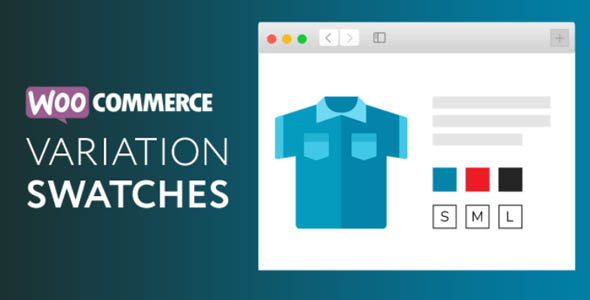
Benefits of using XT Woo Variation Swatches PRO
Enhanced user experience
By incorporating variation swatches into your product pages, XT Woo Variation Swatches PRO enhances the user experience by providing customers with a more interactive and visually engaging way to browse and select product options. With options such as color, image, and label swatches, customers can quickly identify their desired product variation without the need for lengthy dropdown menus.
Increased conversion rates
The intuitive nature of variation swatches not only improves the user experience but also contributes to higher conversion rates. By streamlining the product selection process and reducing friction at the point of purchase, XT Woo Variation Swatches helps to minimize cart abandonment and increase sales.
Customization options
XT Woo Variation Swatches offers a range of customization options to suit your store’s unique branding and design requirements. From choosing the shape and size of the swatches to customizing the colors and labels, you have full control over how the swatches appear on your product pages.
Key features of XT Woo Variation Swatches PRO
Multiple swatch types
With XT Woo Variation Swatches, you can choose from a variety of swatch types, including color, image, and label swatches. This flexibility allows you to select the most appropriate swatch type for each product variation, ensuring a cohesive and visually appealing shopping experience.
Swatch tooltips
To provide customers with additional information about each product variation, XT Woo Variation Swatches allows you to add tooltips to your swatches. These tooltips can include details such as product attributes, pricing information, and availability, helping customers make informed purchasing decisions.
Swatch gallery
For products with multiple images, XT Woo Variation offers a swatch gallery feature that allows customers to view different product variations directly from the swatch interface. This enables customers to see exactly what each variation looks like before making a purchase, reducing the likelihood of returns or exchanges.
How to install XT Woo Variation Swatches PRO
Installing XT Woo Variation Swatches is quick and easy. Simply follow these steps:
- Purchase a license for XT Woo Variation Swatches from the official website.
- Download the plugin files to your computer.
- Log in to your WordPress dashboard.
- Navigate to the Plugins menu and click on “Add New.”
- Upload the plugin files and click on “Install Now.”
- Once the installation is complete, activate the plugin.
Setting up XT Woo Variation Swatches
Configuring swatch options
After activating XT Woo Variation Swatches, you can configure the swatch options for each product variation directly from the product edit screen in WooCommerce. Simply select the desired swatch type, add swatch colors, images, or labels, and save your changes.
Customizing swatch appearance
XT Woo Variation Swatches offers extensive customization options to ensure that your swatches match your store’s branding and design aesthetic. From adjusting the size and shape of the swatches to customizing the colors and labels, you can create a seamless and cohesive shopping experience for your customers.
Optimizing product pages with XT Woo Variation Swatches
A/B testing
To maximize the effectiveness of XT Woo Variation Swatches, consider conducting A/B tests to determine which swatch types and configurations resonate best with your target audience. By analyzing customer behavior and feedback, you can continuously refine and optimize your product pages for improved conversion rates.
Monitoring performance metrics
Keep track of key performance metrics such as click-through rates, add-to-cart rates, and conversion rates to gauge the impact of XT Woo Variation Swatches on your store’s overall performance. Use this data to identify areas for improvement and make data-driven decisions to optimize your product pages further.
Conclusion
XT Woo Variation Swatches is a powerful plugin that enhances the user experience and boosts conversion rates by offering intuitive product variation swatches for your WooCommerce store. With its customizable options and user-friendly interface, XT Woo Variation Swatches empowers you to create a seamless and visually appealing shopping experience that delights customers and drives sales.
FAQs
-
Is XT Woo Variation Swatches PRO compatible with all WooCommerce themes?
- XT Woo Variation Swatches is designed to work with most WooCommerce themes out of the box. However, some themes may require additional customization to ensure compatibility.
-
Can I use XT Woo Variation Swatches on multiple websites?
- Yes, XT Woo Variation Swatches offers a multi-site license option that allows you to use the plugin on multiple websites within the same network.
-
Does XT Woo Variation Swatches support variable products with multiple attributes?
- Yes, XT Woo Variation Swatches supports variable products with multiple attributes, allowing you to create complex product variations with ease.
-
Can I customize the appearance of the swatches to match my store’s branding?
- Yes, XT Woo Variation Swatches offers extensive customization options, including the ability to customize the size, shape, color, and labels of the swatches to match your store’s branding.
-
Does XT Woo Variation Swatches offer customer support and updates?
- Yes, XT Woo Variation Swatches includes dedicated customer support and regular updates to ensure that your store remains optimized and up-to-date with the latest features and enhancements.
Free Download Latest Version