The Element Pack WP Plugin
Element Pack WP Plugin is one of the best add-on for Elementor Page Builder WordPress Plugin that comes with excellent and high-quality elements and widgets which anyone can use without any coding skills. This Elementor addon has more than 190 essential elements for unique and advanced page building.
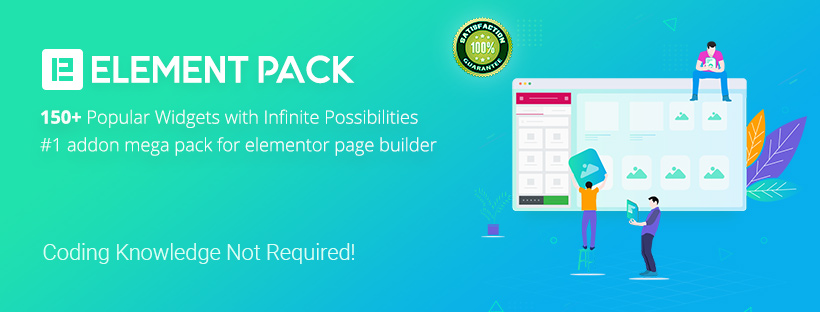
Core Features of Element Pack WP Plugin
Carousel:
Create visually appealing carousels to showcase images, posts, or any content in a dynamic and interactive way.
FAQ:
Easily add Frequently Asked Questions sections to your website, enhancing user engagement and providing valuable information.
News Ticker:
Keep your audience updated with a scrolling news ticker, ensuring important announcements catch their attention.
Post Slider:
Display your latest or featured posts in a stylish slider format, making it visually engaging for your visitors.
Post Card:
Present your posts in an attractive card format, combining aesthetics with a user-friendly layout.
Post Grid:
Create visually stunning grids to showcase your posts, allowing visitors to explore your content effortlessly.
Post Grid Tab:
Organize your posts into tabs within a grid, providing a structured and easy-to-navigate display.
Post Gallery:
Transform your posts into a captivating gallery, enhancing the visual appeal of your website.
Post List:
Display your posts in a clean and organized list format, making it easy for visitors to scan through your content.
Post Block:
Utilize customizable post blocks to feature specific content and highlight key information.
Post Block Modern:
A modern twist to post blocks, offering contemporary design options for a sleek and stylish presentation.
Portfolio Gallery:
Showcase your portfolio with an elegant gallery, allowing users to explore your creative work effortlessly.
Portfolio Carousel:
Engage your audience with a carousel format specifically designed for displaying your portfolio items.
Portfolio List:
Organize your portfolio items into a list, making it convenient for visitors to view your creative projects.
Single Post:
Customize the display of single posts, tailoring the layout and design to match your website’s aesthetics.
Testimonial Grid:
Highlight customer testimonials in a visually appealing grid layout, building trust and credibility.
Table of Content:
Enhance the navigation experience by adding a dynamic table of contents for longer articles or guides.
Testimonial Slider:
Display customer testimonials in an interactive slider, capturing attention and promoting positive feedback.
Testimonial Carousel:
Create a carousel of testimonials, adding a dynamic element to your website’s social proof.
Thumb Gallery:
Craft engaging thumbnail galleries for images or products, providing a visually pleasing browsing experience.
Timeline:
Showcase events or content chronologically with an interactive and aesthetically pleasing timeline feature.
Accordion:
Organize and present information in a collapsible accordion format, optimizing space and improving user experience.
Advanced Image Gallery:
Take control of your image galleries with advanced features, ensuring a stunning display of visual content.
Business Hours:
Inform your audience about your business hours in a structured and visually appealing format.
Breadcrumbs:
Enhance website navigation by incorporating breadcrumbs, guiding users through the site’s hierarchy.
Circle Menu:
Add a unique touch to your website’s navigation with a circular menu, creating a visually striking interface.
Circle Info:
Display key information in a circular format, adding a creative and modern flair to your content presentation.
Custom Carousel:
Tailor your carousels with custom settings, ensuring a unique and personalized display of content.
Custom Gallery:
Create bespoke galleries with custom options, allowing you to showcase images in a way that suits your brand.
Comment:
Customize the appearance and functionality of comment sections, fostering engagement and interaction.
Device Slider:
Emphasize device responsiveness by showcasing your website’s adaptability on different devices through a slider.
Document Viewer:
Provide a seamless document viewing experience for users by incorporating a user-friendly document viewer.
Fancy Slider:
Elevate the visual appeal of your sliders with fancy design options, ensuring an eye-catching display.
Fancy List:
Transform ordinary lists into visually appealing formats, adding a touch of elegance to your content.
Fancy Card:
Present information in a stylish card format, combining aesthetics with a modern and user-friendly design.
Fancy Tabs:
Customize your tabs with fancy styles, enhancing the visual appeal of your website’s tabbed content.
Fancy Icon:
Incorporate stylish icons into your content, adding a decorative element that enhances visual interest.
Flip Box:
Create engaging flip boxes that reveal additional content, adding an interactive element to your website.
Honeycombs:
Showcase content or features in a honeycomb pattern, providing a visually striking and unique presentation.
Image Expand:
Enhance user experience by incorporating expandable images, allowing visitors to view details with a simple click.
Panel Slider:
Display content in sliding panels, offering a dynamic and visually appealing way to present information.
Pricing Table:
Present your products or services with customizable pricing tables, making it easy for users to compare options.
What’s New (Changelog) in Element Pack v7.7.4
v7.7.4 [09, January 2023]
### Fixed
– Input fields style issue fixed in gravity forms widget (Thanks to Matt)
– Swiper carousel hidden item opacity issue fixed
– Title, Button Link Error fixed in Hover Box widget (Thanks to Hakan Yılmaz)
– Hover issue fixed in Advanced Icon Box widget (Thanks to Gregor Kramberger)
### Deleted
– Deprecated EDD Grid widget deleted
– Deprecated bbPress widget deleted
Sales Page and Live Demo of Element Pack WP Plugin
https://codecanyon.com/item/element-pack-addon-for-elementor-page-builder-wordpress-plugin/21177318
Free Download Element Pack Latest Version
Other Versions Of Element Pack WP Plugin