The Clinic Management System
Clinic Management System: The system goes beyond patient management by providing a seamless solution for doctors to efficiently handle their schedules and appointments. With this feature, doctors can effortlessly navigate through their upcoming appointments, gaining a comprehensive overview of their daily or weekly schedules. The flexibility extends to the ability to reschedule or cancel appointments, empowering doctors with the autonomy to adapt their calendars according to their professional needs.
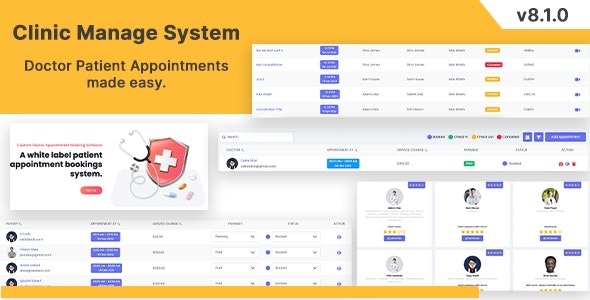
Additionally, the system facilitates the management of availability, allowing doctors to streamline their work hours and ensure optimal time utilization. This comprehensive approach ensures that healthcare professionals can effectively organize and coordinate their appointments, contributing to an overall enhanced and well-managed healthcare ecosystem.
Core Features Of Clinic Management System
Explore the extensive functionalities of the Clinic Management System Scripts, offering a comprehensive suite of features to streamline healthcare administration and enhance patient care:
-
Dashboard:
- Gain a centralized view of critical data and insights, promoting efficient decision-making and system monitoring.
-
Staffs:
- Manage and organize healthcare staff details, ensuring a structured and accessible database of personnel.
-
Doctors:
- Maintain a comprehensive profile of doctors, including their qualifications, specialties, and contact information.
-
Doctor Schedules:
- Efficiently plan and organize doctor schedules, providing clarity on their availability and appointments.
-
Patients:
- Create and manage patient records, ensuring accurate and up-to-date information for personalized care.
-
Appointments:
- Facilitate seamless appointment scheduling, allowing both staff and patients to coordinate convenient meeting times.
-
Visits:
- Track and record patient visits, ensuring a detailed history for enhanced healthcare management.
-
Services:
- Catalog and manage a variety of medical services offered by the clinic, ensuring a comprehensive service directory.
-
Service Categories:
- Categorize healthcare services into logical and organized categories for easy navigation and reference.
-
Specializations:
- Classify doctors and healthcare providers based on their specializations, facilitating targeted patient referrals.
-
Enquiries:
- Streamline the handling of inquiries, ensuring prompt and efficient responses to patient queries.
-
Subscribers:
- Manage and engage with subscribers, fostering effective communication and updates within the healthcare community.
-
Front CMS:
- Utilize a user-friendly Content Management System (CMS) to efficiently manage and update the front-end content of the clinic’s website.
-
CMS:
- Leverage a robust and flexible Content Management System to curate and present content across various platforms.
-
Sliders:
- Enhance the visual appeal of the website with customizable sliders, providing dynamic content presentation.
-
Front Services:
- Showcase medical services prominently on the front end, creating an informative and user-friendly online presence.
-
FAQs:
- Address common queries and concerns with a dedicated Frequently Asked Questions (FAQs) section for patient convenience.
-
Front Patient Testimonials:
- Display patient testimonials on the front end, building trust and credibility within the community.
-
Settings:
- Configure and customize system settings to align with the unique requirements and preferences of the healthcare facility.
-
Clinic Schedules:
- Establish and manage clinic-wide schedules, ensuring synchronization with doctor availability and patient demand.
-
Roles:
- Define and assign roles within the system, ensuring secure access and control over sensitive healthcare data.
-
Currencies:
- Support multi-currency transactions, catering to the diverse financial needs of patients and international clients.
-
Countries:
- Maintain a comprehensive database of countries, ensuring accurate patient demographic information.
-
States:
- Catalog states for precise location information, facilitating efficient patient tracking and reporting.
-
Cities:
- Organize cities within the system, streamlining address details for accurate patient records.
-
Google Calendar Integration:
- Seamlessly integrate Google Calendar to synchronize and manage appointments, ensuring real-time updates.
-
My Schedule:
- Empower healthcare providers with a personalized schedule view, optimizing time management and productivity.
-
Doctors Reviews / Rating:
- Implement a robust feedback system, allowing patients to provide reviews and ratings for healthcare providers.
-
Support:
- Access comprehensive support features to address queries, troubleshoot issues, and ensure a smooth user experience.
The Clinic Management System Scripts offer a sophisticated and integrated solution for healthcare facilities, enhancing operational efficiency and patient care delivery
Download Clinic Management System Scripts
Note: If you are having trouble with Clinic Management System Scripts Nulled Free Download Latest Version, try to disable AD blocking for the site or try another Web Browser. If disabling AD blocker or change Web Browser not help to you please contact us.