WP File Manager Pro Plugin
WP File Manager Pro Plugin is a powerful plugin for WordPress that allows you to easily manage and organize your files within the WordPress platform. With this plugin, you can easily upload, delete, copy, move, and rename files and directories, all from the comfort of your WordPress dashboard. Whether you’re working with media files, documents, or other types of files, WP File Manager Pro makes it easy to keep everything organized and accessible.
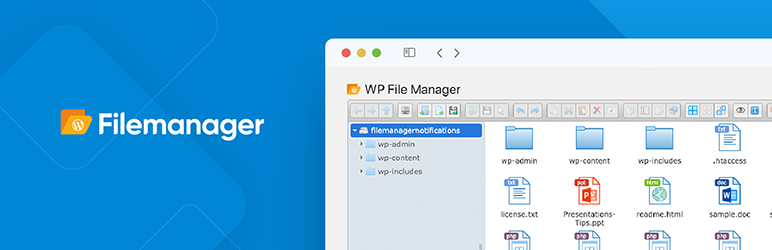
Core Features of WP File Manager Pro Plugin
WP File Manager Pro is a robust WordPress plugin designed to streamline file management within your website. Let’s explore the core features that make this plugin a versatile and essential tool for efficient file operations.
1. Comprehensive File Operations:
- Perform a multitude of file operations effortlessly. WP File Manager Pro empowers users with the ability to edit, delete, upload, download, copy, and paste files and folders, providing a comprehensive suite of tools for effective file management.
2. Email Notifications:
- Stay informed about critical file operations through email notifications. Receive alerts for actions such as editing, uploading, and downloading files, ensuring you are always in the loop regarding modifications made within your file system.
3. User Permissions and Private Folders:
- Enhance security with user permissions and private folders. WP File Manager Pro allows you to control access, ensuring that only authorized users can perform specific file operations. Create private folders for confidential content.
4. Control Over File Operations:
- Tailor file operations to specific users and roles. Exercise granular control by defining which users or roles can perform certain actions, providing a customizable and secure file management environment.
5. Max Upload File Size Control:
- Manage your website’s resources effectively by controlling the maximum upload file size. This feature prevents large files from impacting site performance and ensures a smoother user experience.
6. Codemirror Editor with Multiple Themes:
- Enjoy a versatile editing experience with the Codemirror editor. Choose from multiple themes to customize your coding environment, catering to diverse preferences and enhancing the overall user interface.
7. Shortcode Generator:
- Seamlessly integrate WP File Manager Pro into your website using the shortcode generator. This feature simplifies the process of embedding the file manager, allowing for easy access and utilization.
8. Frontend Shortcode Availability:
- Extend file management capabilities to both logged-in and non-logged-in users with frontend shortcode availability. This accessibility ensures a user-friendly experience for visitors interacting with your website.
9. User Roles Permissions:
- Fine-tune file management control by assigning specific permissions to user roles. This feature provides an additional layer of customization, allowing you to align file operations with your website’s organizational structure.
10. Direct Placement of the File Manager: –
Effortlessly position the file manager on specific pages through the plugin settings. This direct placement flexibility enhances user convenience and ensures that the file manager is easily accessible where needed.
11. Database Manager Add-On: –
WP File Manager Pro goes beyond basic file operations with the inclusion of the Database Manager add-on. This additional functionality expands the capabilities of the plugin, offering a comprehensive solution for managing both files and databases.
In conclusion, WP File Manager Pro stands out as a feature-rich plugin, providing a range of tools for efficient file management. With its user-friendly interface, customizable permissions, and additional add-ons, it caters to the diverse needs of website owners and administrators, facilitating seamless and secure file operations within the WordPress environmen
What’s New (Changelog) in WP File Manager Pro v8.3.4
Integration with Digital Ocean.
Fixed warnings.
Security enhancement.