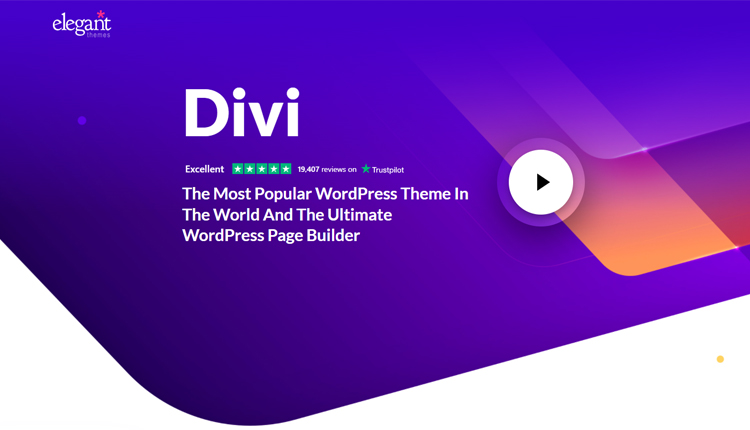Divi Builder WP Plugin
Divi Builder WP Plugin: Looking for a powerful visual drag-and-drop page builder that can help you create stunning WordPress websites with ease? Look no further than Elegant Themes’ Divi Builder! This advanced plugin takes everything you love about the popular Divi Theme and packages it into its own, making it compatible with any theme. With endless layout possibilities, 46 content modules, and advanced design settings, there’s nothing you can’t create with the Divi Builder.

Whether you’re building a personal or business website, the Divi Builder offers everything you need to make it stand out from the crowd. With stunning landing pages that capture your visitors’ attention and story-driven blog posts that keep them engaged, the sky’s the limit when it comes to what you can achieve with this powerful tool. And with fluid layouts that work in content areas of any size and shape, you have full control over your page content – all with the simplicity of a drag-and-drop interface. So why wait? Try the Divi Builder today and take your website to the next level!
Core Features of Divi Builder WP Plugin
Divi Builder stands as a cornerstone in the realm of WordPress plugins, revolutionizing website design with its extensive set of features. Let’s delve into the core functionalities that make Divi Builder a go-to choice for creating visually appealing and functionally robust websites.
1. Visual Drag-and-Drop Page Builder:
- Intuitive Design: Divi Builder offers an intuitive visual drag-and-drop interface, making website creation a seamless and enjoyable process.
- Live Editing: Real-time editing capabilities empower users to witness changes instantly, facilitating a dynamic and interactive design experience.
2. Theme Compatibility:
- Universal Integration: Divi Builder seamlessly integrates with any WordPress theme, providing users with design flexibility without constraints.
3. Extensive Content Modules:
- Diverse Building Blocks: Divi Builder boasts a library of 46 content modules, offering a versatile toolkit for creating diverse elements on webpages.
4. Advanced Design Settings:
- Customization Mastery: Divi Builder provides advanced design settings, allowing users to fine-tune every element on their websites for a unique and tailored appearance.
- Control Over Details: Users enjoy precise control over typography, colors, spacing, and other design elements, ensuring a pixel-perfect result.
5. Versatile Section and Row Types:
- Section Variety: Divi Builder introduces 3 section types, each serving specific purposes for effective content organization.
- Flexible Rows: With 20 row types, users can structure content layouts with flexibility, adapting to various content presentation needs.
6. Infinite Layout Possibilities:
- Creative Freedom: Divi Builder unlocks endless layout possibilities, empowering users to explore and execute their creative visions without limitations.
- Responsive Design: Fluid layouts effortlessly adapt to any content area size or shape, ensuring a consistent and appealing presentation across devices.
7. Stunning Landing Pages:
- Attention-Grabbing Designs: Divi Builder excels in crafting stunning landing pages that captivate visitors with visually appealing designs.
- Conversion-Optimized: The plugin equips users to create landing pages optimized for conversions, fostering a positive user experience.
8. Story-Driven Blog Posts:
- Engaging Narratives: Divi Builder facilitates the creation of blog posts with captivating storytelling elements, keeping visitors engaged and encouraging prolonged interactions.
- Dynamic Content: Users can infuse dynamic elements into blog posts, enhancing the overall narrative and encouraging visitor retention.
- 9. Full Content Control:
- Drag-and-Drop Mastery: Divi Builder grants users full control over page content through an intuitive drag-and-drop interface.
- Visual Editing: The plugin’s visual editor empowers users to manipulate elements effortlessly, ensuring a seamless content creation experience.
10. User-Friendly Interface:
- Intuitiveness Redefined: Divi Builder features an interface designed for user-friendliness, allowing both beginners and seasoned developers to navigate the platform effortlessly.
- Simplified Operation: The learning curve is minimized with a straightforward interface, making website customization accessible to all.
11. Access to Pre-designed Templates:
- Library of Inspiration: Divi Builder opens the door to a rich library of pre-designed templates, offering users a vast array of inspirations for their websites.
- Time-Saving Solutions: Access to templates streamlines the design process, enabling users to kickstart their projects with professionally crafted designs.
12. Responsive Editing:
- Mobile Optimization: Divi Builder ensures a seamless editing experience for mobile devices, allowing users to optimize their content for various screen sizes.
- Device Preview: The responsive editing feature enables users to preview and customize their content specifically for mobile platforms.
13. Regular Updates:
- Feature Enrichment: Divi Builder keeps users ahead of the curve with regular updates, introducing new features to enhance the plugin’s capabilities.
- Bug Fixes: Continuous updates include bug fixes, ensuring a smooth and error-free user experience.
14. Comprehensive Documentation:
- Guidance at Your Fingertips: Divi Builder provides users with comprehensive documentation, serving as a valuable resource for navigating the plugin’s functionalities.
- Troubleshooting Assistance: Users can easily find solutions to common queries and issues, fostering self-sufficiency in utilizing Divi Builder.
15. Dedicated Support:
- Responsive Help Desk: Divi Builder offers dedicated support, ensuring that users have assistance when needed.
- Community Engagement: Users can tap into the Divi community for insights, tips, and collaborative problem-solving.
What’s New (Changelog) in Divi Builder v4.23.1
version 4.23.1 ( updated 11-06-2023 )
– Fixed an issue where the “Custom CSS” option was incorrectly appended with “CSS” during a search in the settings modal.
– Fixed an issue where the class was not correctly replacing selectors when pseudo elements are involved.
– Fixed a compatibility issue that occurred with WooCommerce Payments and object caching where the page content would not load correctly in DIvi Builder.
– Added ability to convert a library item element type into another.
– Fixed an issue where the AI App cannot be opened in Theme Builder in some cases.
– Fixed free-form CSS is not working for the fresh new module where there are no settings changed.
– Fixed issue with ETBuilderCustomCSSOutput component not resetting values correctly.
– Added support of Enter hotkey for Categories/Tags editor in Cloud App modal.
– Updated prompt module to correctly calculate the width and adjust the position when displayed with the admin bar.
– Fixed an issue with Code AI icon not rendering correctly in some cases.
– Removed deprecated STYLESHEETPATH constant usage.
Sales Page and Live Demo of Divi Builder WP Plugin
Free Download Divi Builder Latest Version
Older Version Of Divi Builder WP Plugin