The Element Pack Addon for Elementor
Element Pack Addon for Elementor, designed exclusively for the Elementor Page Builder, stands out as the premier web solution, claiming the top spot as the number one addon for WordPress. With a comprehensive array of essential web development tools, Element Pack is an indispensable resource for anyone engaged in building websites on the WordPress platform.
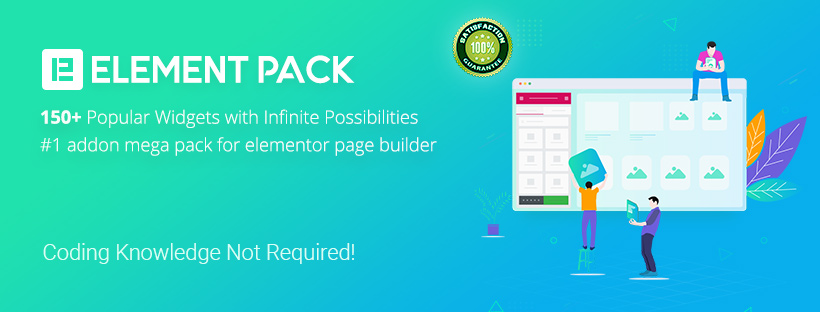
Boasting a robust suite of over 70 essential elements, this addon caters to a diverse range of everyday applications, thereby streamlining and enhancing the entire web development process. By offering a rich assortment of features, Element Pack empowers users to create dynamic and visually appealing websites effortlessly, making it an indispensable asset for those seeking a seamless and efficient web building experience.
Element Pack WordPress Plugin Features
Advanced Image Gallery
Explore the advanced features of Element Pack’s Image Gallery, providing unparalleled customization options and functionality for showcasing images on your website.
Post Block Modern
Elevate your content presentation with the modern and stylish Post Block feature, offering a contemporary layout for displaying your posts in an engaging manner.
Circle Info
Harness the power of Circle Info elements to creatively highlight key information, adding a visually appealing touch to your website.
Post Slider
Dynamically showcase your latest posts with the Post Slider feature, offering a visually captivating way to display content in a sliding format.
Fancy Tabs
Organize your content with elegance using Fancy Tabs, a sophisticated element that enhances the user experience through stylish and interactive tabbed navigation.
Comment
Foster user engagement and interaction with the Comment feature, facilitating seamless communication on your WordPress website.
News Ticker
Keep your audience informed and engaged with a scrolling News Ticker, delivering real-time updates and announcements in a visually appealing manner.
Post Grid
Present your content in a grid layout with the Post Grid feature, offering a visually pleasing and organized way to showcase posts or portfolio items.
Custom Carousel
Unleash your creativity with the Custom Carousel, allowing you to design and customize carousels tailored to your unique website requirements.
Showcase Your Work:
Display your portfolio in a neat and attractive way using the Portfolio List feature. It gives a complete overview of your projects.
Communicate Clearly:
Effectively share details about your products or services with the Pricing Table. It’s a clean and informative tool to showcase different plans and options.
Eye-Catching Carousels:
Create attention-grabbing carousels with the Carousel element. Perfect for displaying a series of images or content in a lively and interactive format.
Sophisticated Slider:
Add a touch of sophistication to your website using the Fancy Slider feature. It combines style and functionality for an impressive visual impact.
Visually Appealing Cards:
Transform your posts into visually appealing cards with the Post Card feature, enhancing the overall look of your content.
Intuitive Navigation:
Integrate a stylish and easy-to-use navigation experience with the Circle Menu, providing a unique and visually pleasing menu for your website.
Dynamic Panel Slider:
Engage your audience with the dynamic Panel Slider, offering a modern twist to the traditional slider format.
Organized Testimonial Grid:
Showcase client testimonials in an organized grid format with the Testimonial Grid, creating a visually striking display of customer feedback.
Content Blocks:
Utilize the Post Block feature to create visually appealing content blocks, improving the overall layout and design of your website.
User-Friendly Document Viewer:
Seamlessly display documents on your website with the Document Viewer, offering a simple way to present downloadable content.
Clear Table of Content:
Improve the readability and navigation of your long-form content with the Table of Content element, providing users with a convenient way to navigate through your articles.
Aesthetic Portfolio Gallery:
Showcase your portfolio items in a beautiful gallery format with the Portfolio Gallery feature.
Stylish List Presentation:
Present lists in a stylish and visually appealing manner with the Fancy List element, adding a creative touch to your content.
Detailed Image Exploration:
Enable users to explore images in detail with the Image Expand feature, providing an immersive experience for visual content.
Elevated Content Presentation:
Enhance the presentation of your content with Fancy Cards, offering a visually appealing and stylish card layout for various elements.
Device Showcase Slider:
Showcase your website’s responsiveness and design across different devices with the Device Slider, providing a dynamic representation of your site on various screens.
Effective Business Hours Display:
Communicate your business hours effectively with the Business Hours element, offering a clear and organized display of your operating hours.
Customized Image Galleries:
Customize your galleries to suit your unique style and preferences with the Custom Gallery feature, allowing for a personalized and visually striking image display.
Interactive Portfolio Carousel:
Combine functionality and aesthetics with the Portfolio Carousel, offering an interactive and dynamic way to showcase your portfolio items.
Dynamic Testimonial Slider:
Highlight customer testimonials in a visually dynamic manner with the Testimonial Slider, enhancing the credibility and impact of client feedback.
Engaging Flip Box:
Add an interactive and engaging element to your website with the Flip Box feature, allowing users to interact with content in a unique way.
Compact Information with Accordion:
Organize and present information in a compact and user-friendly format with the Accordion feature, offering a space-saving and visually appealing way to display content.
Captivating Thumbnail Galleries:
Create visually stunning thumbnail galleries with the Thumb Gallery element, providing a captivating preview of your images or content.
Clean Post List Display:
Display your posts in a clean list format with the Post List feature, offering an organized presentation of your content.
Focused Single Post Highlight:
Highlight individual posts with the Single Post feature, allowing for focused attention on specific content pieces.
Dynamic Post Gallery:
Showcase your posts in a visually appealing gallery format with the Post Gallery feature, offering a dynamic and engaging way to present your content.
Improved Navigation with Breadcrumbs:
Improve website navigation and user experience with the Breadcrumbs feature, providing a clear and structured path for users to follow.
Interactive Testimonial Carousel:
Present client testimonials in a carousel format, adding a dynamic and interactive element to your website’s testimonial section.
Chronological Event Presentation:
Chronologically organize and present events or content with the Timeline feature, offering a visually compelling and structured representation.
Creative Honeycombs Display:
Add a touch of creativity to your website with the Honeycombs feature, providing a unique and visually striking way to display interconnected content elements.
Organized Grid Tab Display:
Combine the functionality of a grid layout with tabbed navigation using the Post Grid Tab feature, offering an organized and interactive way to present content.
Stylish Icon Integration:
Enhance the visual appeal of your website with the Fancy Icon element, offering a stylish and creative way to incorporate icons into your design.
FAQ Section for Clarity:
Provide answers to frequently asked questions in a structured and user-friendly format with the FAQ element, improving user experience and information accessibility.
Download Element Pack WordPress Plugin
Note: If you are having trouble with Free Download Element Pack Addon for Elementor Nulled, try to disable AdBlock for the site or try another Web Browser. Disabling AD blocker or change Web Browser not help to you please contact us.