The
Events Calendar Pro WordPress Plugin
The Events Calendar Pro WordPress Plugin: In simpler terms, Events Calendar Pro seamlessly operates in conjunction with The Events Calendar, elevating its functionalities with a host of additional features. These enhancements encompass recurring events, expanded calendar views, versatile calendar shortcodes, advanced widgets, customizable event fields, and a plethora of supplementary tools.
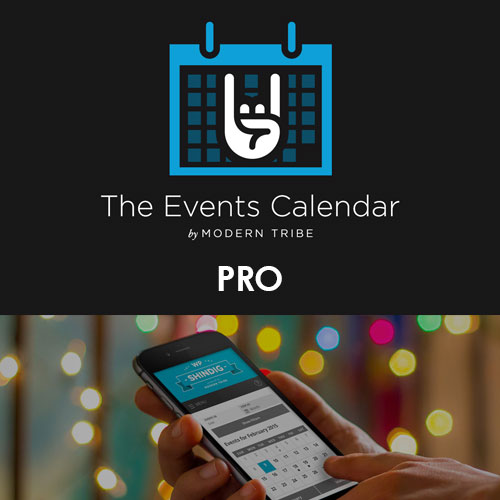
By integrating Events Calendar Pro, users can enjoy an enriched event management experience, unlocking an array of dynamic features that cater to diverse needs, and ensuring a more robust and tailored solution for event organization and presentation.
The Events Calendar Pro Plugin Features:
-
Photo View:
- Immerse your audience in a visually stunning event experience with the Photo View feature. Showcase events through captivating imagery for a more engaging and dynamic presentation.
-
Map View:
- Provide attendees with a spatial perspective using the Map View feature. Enhance event discovery by displaying locations on an interactive map, offering a convenient visual reference for your audience.
-
Saved Content:
- Empower users to curate their event journey with Saved Content functionality. Allow attendees to bookmark or save events of interest, creating a personalized itinerary for seamless event navigation.
-
Week View:
- Streamline event planning and organization with the Week View feature. Gain a comprehensive overview of weekly events, facilitating efficient scheduling and coordination.
-
Advanced Widgets:
- Elevate your website’s functionality with Advanced Widgets. Access dynamic tools that enhance the display and accessibility of events across various sections of your site.
-
Additional Fields:
- Tailor event details to your specific needs with Additional Fields. Expand customization options by incorporating supplementary information unique to each event.
-
Recurring Events:
- Simplify the management of repetitive events with the Recurring Events feature. Efficiently set up and manage recurring schedules, saving time and ensuring accurate representation.
-
List View:
- Offer an organized and detailed perspective with List View functionality. Present events in a comprehensive list format, facilitating easy browsing and quick access to event details.
-
Events List Widget:
- Enhance accessibility with the Events List Widget. Embed dynamic event lists in various sections of your website, providing users with instant access to upcoming events.
-
Premium Support Access:
- Enjoy priority assistance and expert guidance with Premium Support Access. Receive dedicated support to address queries and troubleshoot issues promptly.
-
Location Search:
- Facilitate seamless event discovery with Location Search capabilities. Allow users to find events based on specific geographic preferences, enhancing their overall experience.
-
AJAX:
- Integrate AJAX technology for a smoother and more responsive user experience. Dynamically load content without refreshing pages, ensuring a seamless and efficient browsing journey.
-
Day View:
- Dive into the details of daily schedules with the Day View feature. Gain a comprehensive understanding of events scheduled for a specific day, facilitating focused planning.
-
Shortcodes:
- Harness the power of Shortcodes for effortless event integration. Embed customizable snippets into your content, enhancing the flexibility and presentation of event information.
-
Keyword Search:
- Streamline event discovery with the Keyword Search functionality. Empower users to find specific events quickly by entering relevant keywords, ensuring efficient search results.
-
iCal & Gcal Export:
- Facilitate calendar integration and synchronization with iCal & Gcal Export options. Allow users to seamlessly add events to their preferred calendar applications, enhancing accessibility.
-
Responsive:
- Ensure a seamless user experience across devices with Responsive design. Optimize event presentation for various screen sizes, enhancing accessibility on desktops, tablets, and mobiles.
-
Venue & Organizer View:
- Highlight the importance of event venues and organizers with dedicated Venue & Organizer Views. Provide comprehensive profiles, fostering a deeper understanding of event context.
-
Month View:
- Gain a comprehensive overview of monthly events with the Month View feature. Navigate through events on a month-by-month basis, facilitating strategic planning and coordination.
Explore the extensive capabilities of The Events Calendar Pro Plugin, where each feature is meticulously designed to enrich event management, presentation, and user engagement on your WordPress site.
Download The Events Calendar Pro Plugin
Note: If you are having trouble with The Events Calendar Pro WordPress Plugin Nulled free download, try to disable AdBlock for the site or try another Web Browser. Disabling AD blocker or change Web Browser not help to you please contact us.